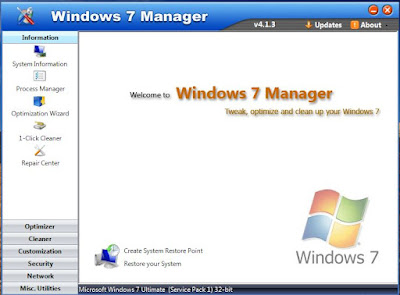|
| DirectX 10 |
Microsoft DirectX enables games and multimedia applications on your system. DirectX is included as an important part of the any Windows operating system. To update your version of DirectX, you must update your Windows installation by applying the latest service pack and other updates via any Windows Update. Microsoft DirectX enables games and multimedia applications on your system. As Microsoft has announced that the DirectX 10 currently supports Windows XP, Windows Vista and Windows 7.
Cody Brocious the alky head of the project has released a full preview of DirectX 10. Alky preview compatibility libraries for Microsoft DirectX 10 enabled Games. One of the best reason for gamer to change or upgrade the Operating System and video cards to play the largest games.
 |
| DirectX 10 Download |
Here you also see 2 pictures sample to differences from DirectX 9 and DirectX 10 on images quality.
Picture-1:
 |
| DirectX 9 Picture preview |
Picture-2:
 |
| DirectX 10 Picture preview |
Download link: http://199.91.153.89/4brs167igd0g/h10xfm6bxkdv4xy/directx_feb2010_redist.exe
Installation Instruction:
1. At first download DirectX 10 from the download link and double click to open the file then click yes to continue. (Double click “directx_feb2010_redist” File ® Yes).
 |
| Step-1 Screenshot |
2. Now you will see extractor window, where you want to extracted files. (Click Browse Button®Choose your location®ok®ok).
 |
| Step-2 Screenshot |
4. Now you go to your extracted location or folder then Scroll down to find “DXSETUP.exe” file and run “DXSETUP.exe” file to install.
 |
| Step-3 Screenshot |
Now wait few minute up to finish your installation process.
Enjoy……..@@@@@@@@